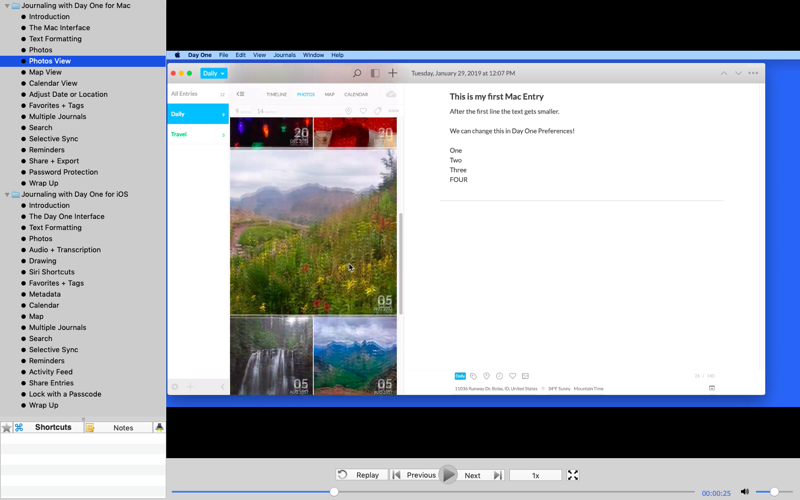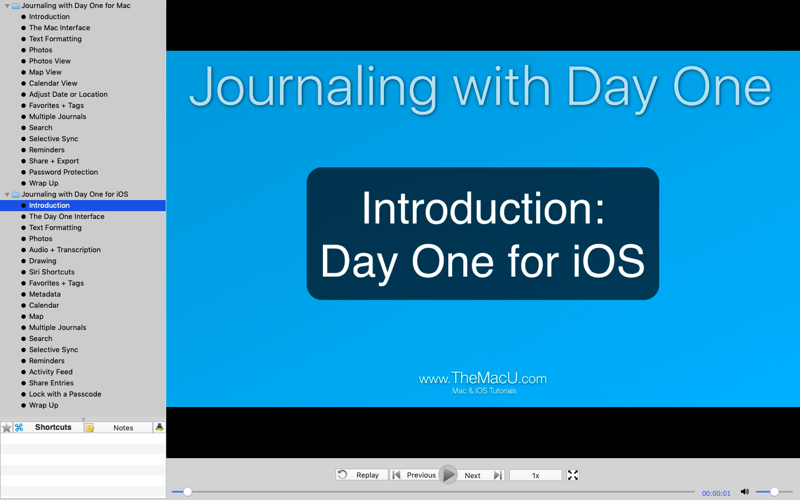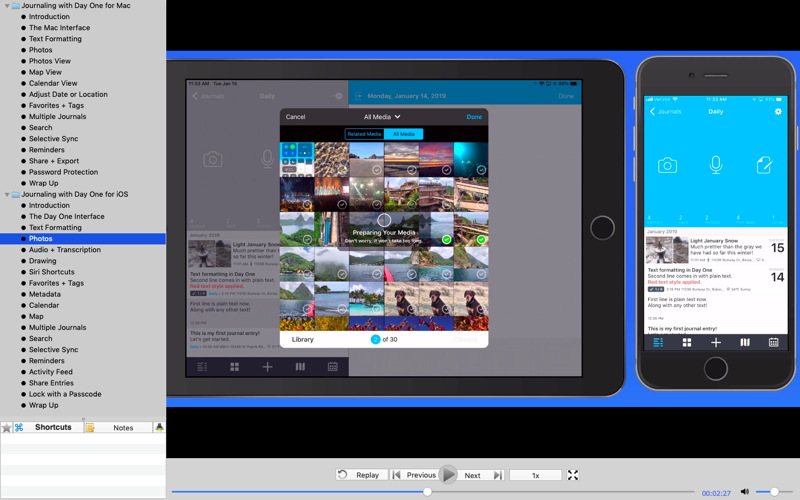TMU Tutorial for Day One
Day One is a fantastic and full featured Journaling App for Mac, iPhone & iPad. In this tutorial we go through all the ways to create, edit, view & organize journal entries. We look at how to add photos in different ways, record audio entries, work with locations, adjusting time or place and much more.
Full Lesson List...
Journaling with Day One for Mac:
1. Introduction
2. The Mac Interface
3. Text Formatting
4. Photos
5. Photos View
6. Map View
7. Calendar View
8. Adjust Date or Location
9. Favorites & Tags
10. Multiple Journals
11. Search
12. Selective Sync
13. Reminders
14. Share Entries
15. Password Protection
16. Wrap Up
Journaling with Day One for iOS (iPad & iPhone)
1. Introduction
2. The Interface
3. Text Formatting
4. Photos
5. Audio & Transcription
6. Drawing
7. Siri Shortcuts
8. Favorites & Tags
9. Metadata
10. Calendar
11. Map
12. Multiple Journals
13. Search
14. Selective Sync
15. Reminders
16. Activity Feed
17. Share Entries
18. Lock with a Passcode
19. Wrap Up